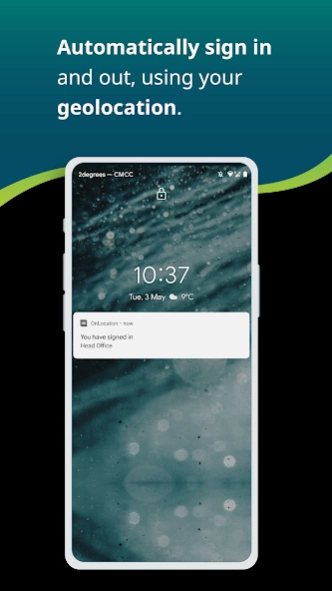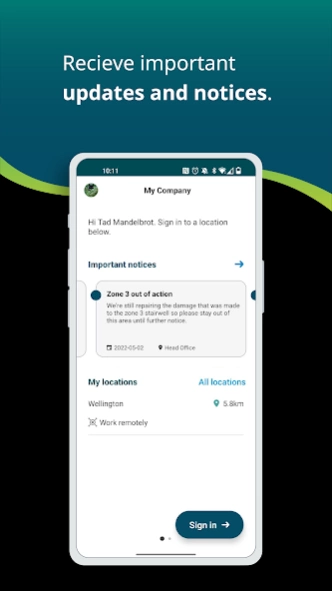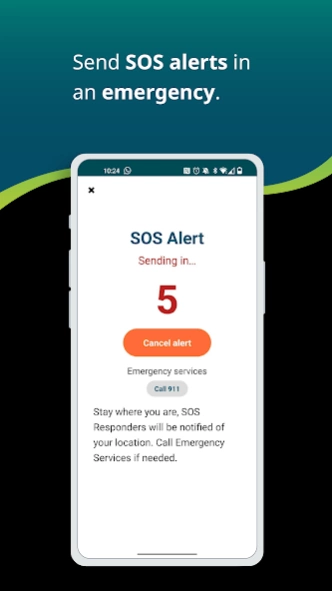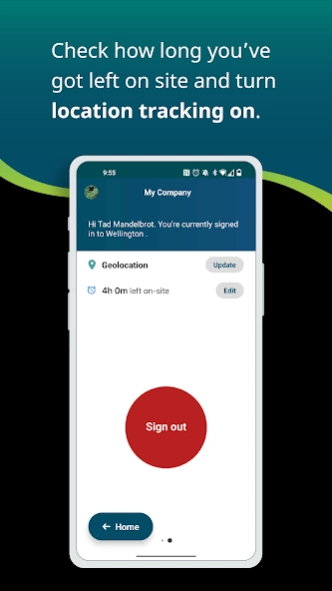OnLocation Mobile 1.5.4
Free Version
Publisher Description
OnLocation Mobile - Sign in/out for work and receive important safety updates, all from your phone.
The best workplace safety app is one that keeps track of who’s on-site automatically.
If your organization uses MRI OnLocation, the mobile app is the perfect partner. Sign in and out for work using your smartphone’s geolocation and receive important safety updates via Instant Messages.
AUTOMATIC SIGN IN / OUT
Never forget to sign in / out for work again with our smart geofencing technology.
WORKING REMOTELY
Sign in for work wherever you are - receive important notifications and allow your employer to check in with you when working from home or out in the field.
INSTANT MESSAGES
Receive push notifications for important safety notices or when a visitor signs in to visit you.
SOS ALERTS
Send SOS alerts to designated SOS Responders from your organization and instantly share your location for immediate assistance.
DURATION ON-SITE
Working at risk? Inputting your estimated time on site will prompt a designated safety contact to check on you if you’re overdue to finish.
FOLLOW ME
Set the app to ‘Follow Me’ when working in remote locations or at risk, and ensure a designated safety contact knows where to find you in an emergency.
EMPLOYEE SCHEDULING
Schedule your working days, weeks, or months in advance before coming on-site, allowing your organization to create a flexible workplace and ensure spaces are available.
WORKSPACE BOOKING
Reserve a desk or space in your workplace through our mobile app, empowering you to choose where you’ll work best and collaborate with colleagues safely when on-site.
About OnLocation Mobile
OnLocation Mobile is a free app for Android published in the Office Suites & Tools list of apps, part of Business.
The company that develops OnLocation Mobile is WhosOnLocation. The latest version released by its developer is 1.5.4.
To install OnLocation Mobile on your Android device, just click the green Continue To App button above to start the installation process. The app is listed on our website since 2024-03-10 and was downloaded 1 times. We have already checked if the download link is safe, however for your own protection we recommend that you scan the downloaded app with your antivirus. Your antivirus may detect the OnLocation Mobile as malware as malware if the download link to com.whosonlocation.wolmobile2 is broken.
How to install OnLocation Mobile on your Android device:
- Click on the Continue To App button on our website. This will redirect you to Google Play.
- Once the OnLocation Mobile is shown in the Google Play listing of your Android device, you can start its download and installation. Tap on the Install button located below the search bar and to the right of the app icon.
- A pop-up window with the permissions required by OnLocation Mobile will be shown. Click on Accept to continue the process.
- OnLocation Mobile will be downloaded onto your device, displaying a progress. Once the download completes, the installation will start and you'll get a notification after the installation is finished.